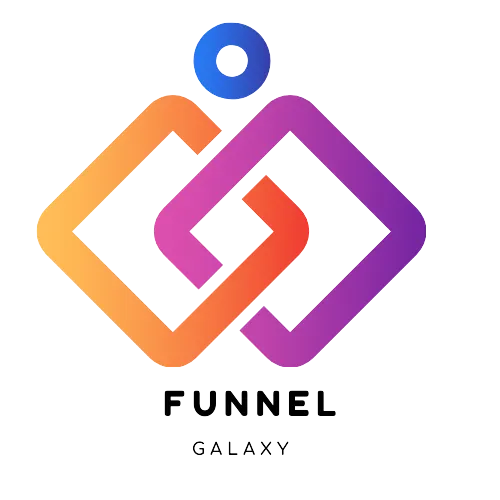Create WordPress Based Membership Site Using Woo Commerce
This 7-part video tutorial course is specially designed to show you step by step how you can quickly and easily brainstorm, plan, and set up your WordPress membership site today!

(546 Ratings), 7000+ Students
Last Updated: 9/2021
This course includes:
8 Step By Step Video Lessons
No.1 Website Building Platform
Lifetime Access
100% FREE
What You Will Learn
Map Out Your Membership Site Funnel
Access, Install, and Getting Started with Wordpress
Creating and Pricing Your Digital Product
Which WordPress Membership Plugin are best?
Creating a Different Membership Level
Testing With Payment Gateways

Course Created by
Adrian S.
Adrian Is The WordPress Expert and Digital Marketer. He has been selling digital products since 2007.
"SAY GOODBYE to a monthly subscription and expensive membership plan and start building your site using The Number One Website Builder In The World- WordPress and bring in recurring revenue every day."

Course Curriculum
This is exactly what will be covered in this course
-
Lesson 1: Introduction
-
Lesson 2: Map Out Your Membership Site Funnel
-
Lesson 3: Which WordPress Membership Plugin are best?
-
Lesson 4: Access, Install, and Getting Started with WordPress
-
Lesson 5: Creating a Different Membership Level
-
Lesson 6: Creating and Pricing Your Digital Product
-
Lesson 7: Testing With Payment Gateways
-
Introduction to User Experience Design
-
Introduction to User Experience Design
-
Introduction to User Experience Design
-
Introduction to User Experience Design
-
Introduction to User Experience Design
-
Introduction to User Experience Design
Before we start creating a WordPress membership site, I would like to begin by introducing you to the video tutorial course as a whole.
05:00
We will map out your funnel using the only flow-chart software, which will allow you to know what your membership website will look like. Once you have finished this process, you will be one step closer to success, and taking action and setting up your WordPress membership sites will become an easy process.
09:00
After you understand how your membership website looks, it's time to talk about different available WordPress membership plugins. We will explain why we chose the best plugin that is included and why we recommend that you use it as well in order to built top notch membership site.
07:00
In this lesson and the rest until the end of this video training, you'll be shown exactly how to access this specific WordPress plugin, how to install it correctly, and how to get things configured in the right way.
06:00
Once you have configured your settings on WordPress, it's time to set up your different membership levels. This is an important process because it allows you to set up the skeleton or structure of your whole membership site area.
12:00
This lesson will show you how to create a product to build a bridge that'll connect from the Woo Commerce payment side to your actual membership plan.
06:00
lastly testing - there are a few things you can do. While we won’t go into the how to do it - since everyone of you will have a different setup - we’ll discuss what you need to exactly do to test to make sure it works with your payment gateway (PayPal, stripe or credit cards).
06:00
Write a very short description about the lesson here so that your visitors know what they are going to learn in this lesson.
05:00
Write a very short description about the lesson here so that your visitors know what they are going to learn in this lesson.
05:00
Write a very short description about the lesson here so that your visitors know what they are going to learn in this lesson.
05:00
Write a very short description about the lesson here so that your visitors know what they are going to learn in this lesson.
05:00
Write a very short description about the lesson here so that your visitors know what they are going to learn in this lesson.
05:00
Write a very short description about the lesson here so that your visitors know what they are going to learn in this lesson.
05:00
Reviews
Here's what other students are raving about the course

"Thanks for step by step videos"
" I liked the teaching process. He is very clear about what he is teaching. To be honest I am an absolute beginner at building sites but after watching this training I was able to build my membership website for my music class. Thanks..."
Tina P.


"Beginners Friendly Course!"
"I always thought that building a membership site is difficult and it is the technical part of my business but after I came across this video tutorial course I was able to create my site. This is an incredible man. Thanks a lot for providing this training."
Sam C.


"Just what I needed."
"I am a huge fan of The Funnel Galaxy Courses. They always provide such great training for beginners that everybody can learn and build something beautiful with help of their courses. Thanks again for giving us such an opportunity to learn and create new things. Your biggest fan :)"
Jacob G.